註冊與安裝
STEP 1
到Disqus官網選擇GET STARTED 然後註冊一個帳號(在此省略註冊過程)。
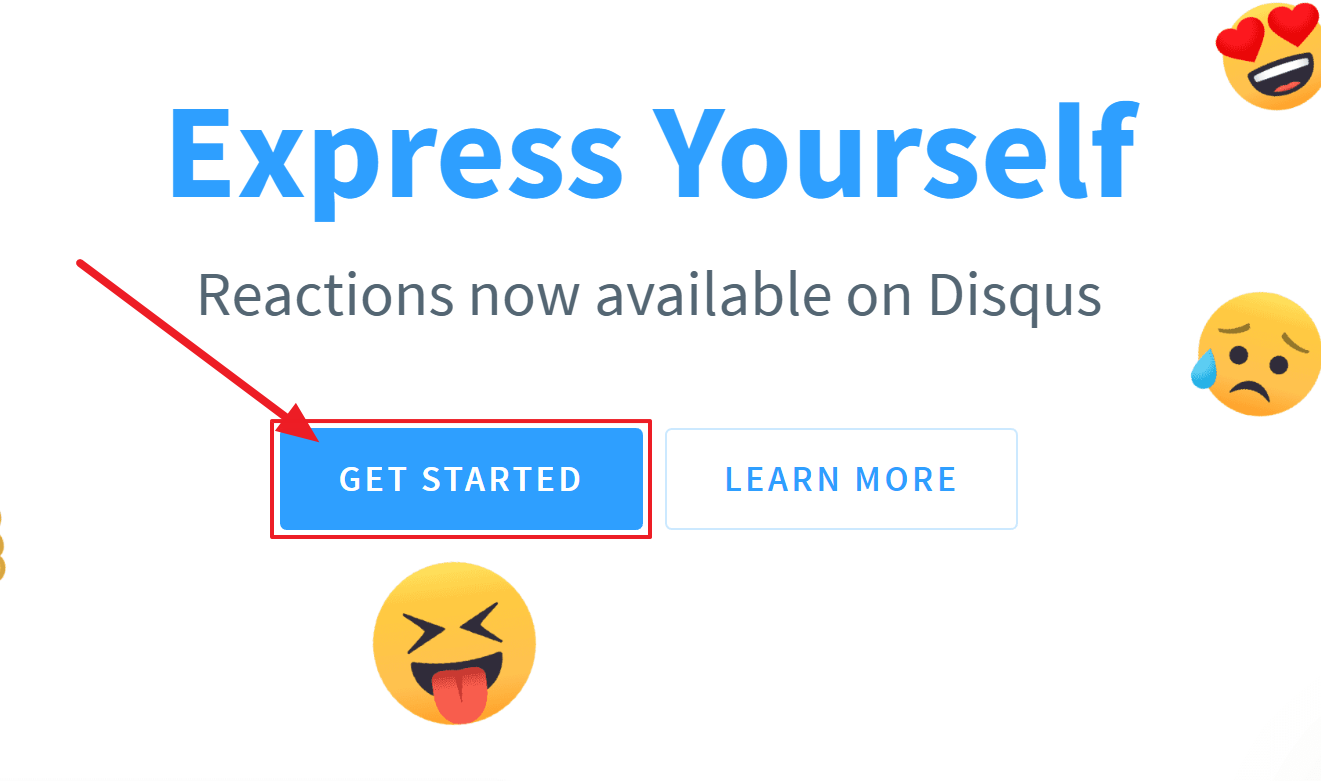
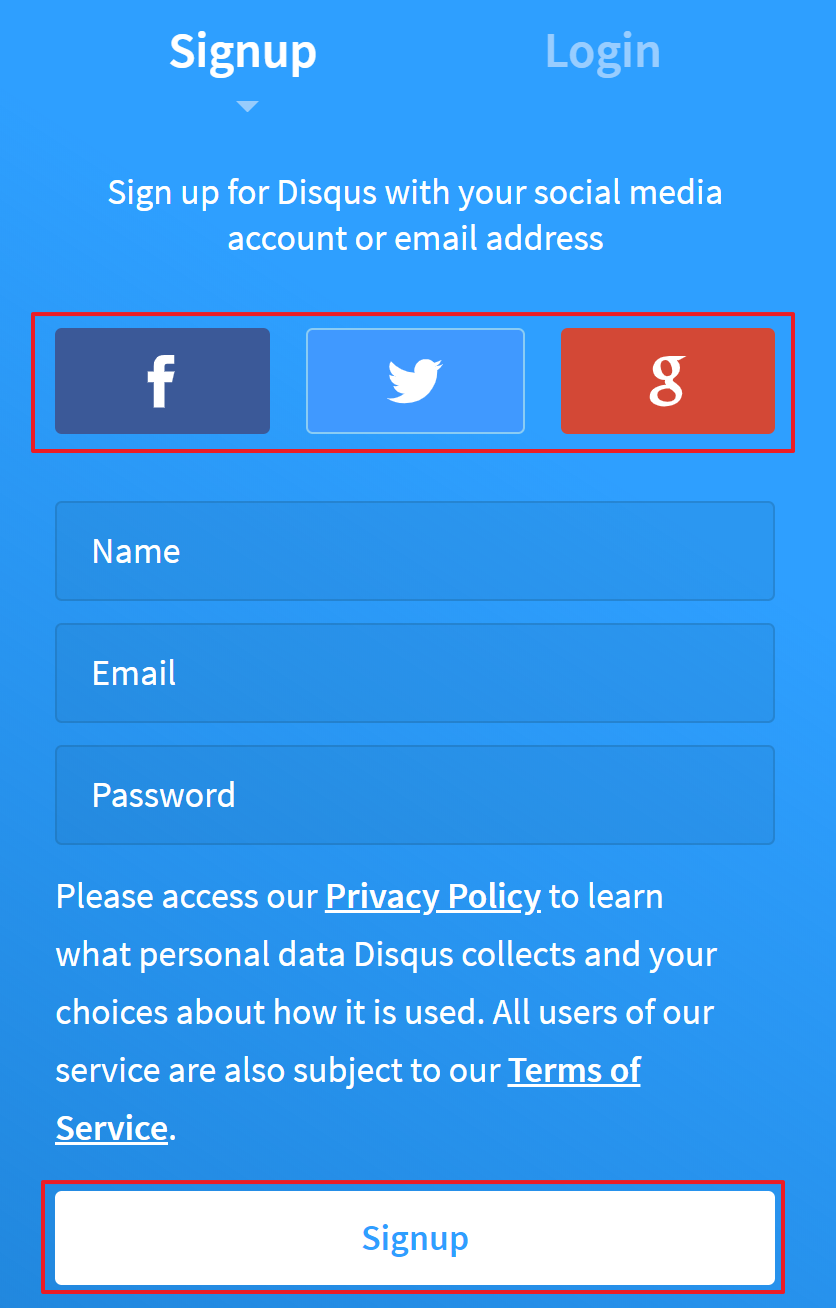
STEP 2
登入Diqcus之後選擇[I want to install Disqus on my site]。
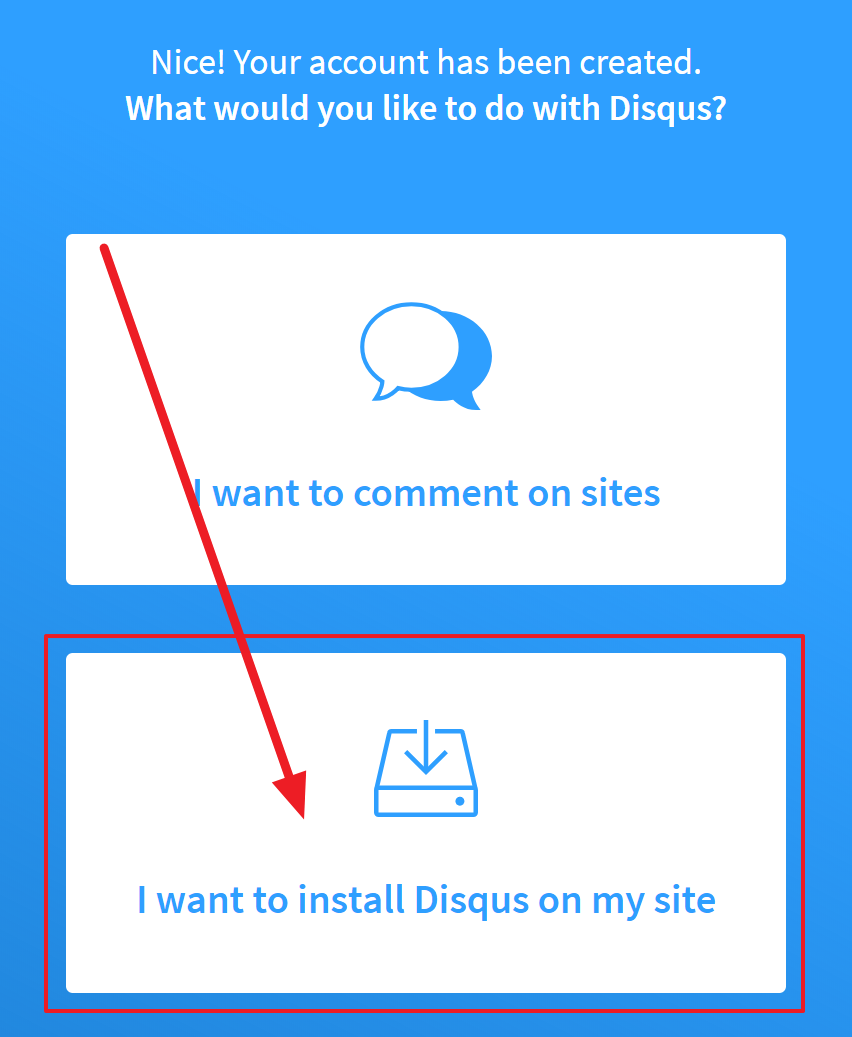
STEP 3
填入網站資料(沒重複的話,Website name就是你的shortname)。
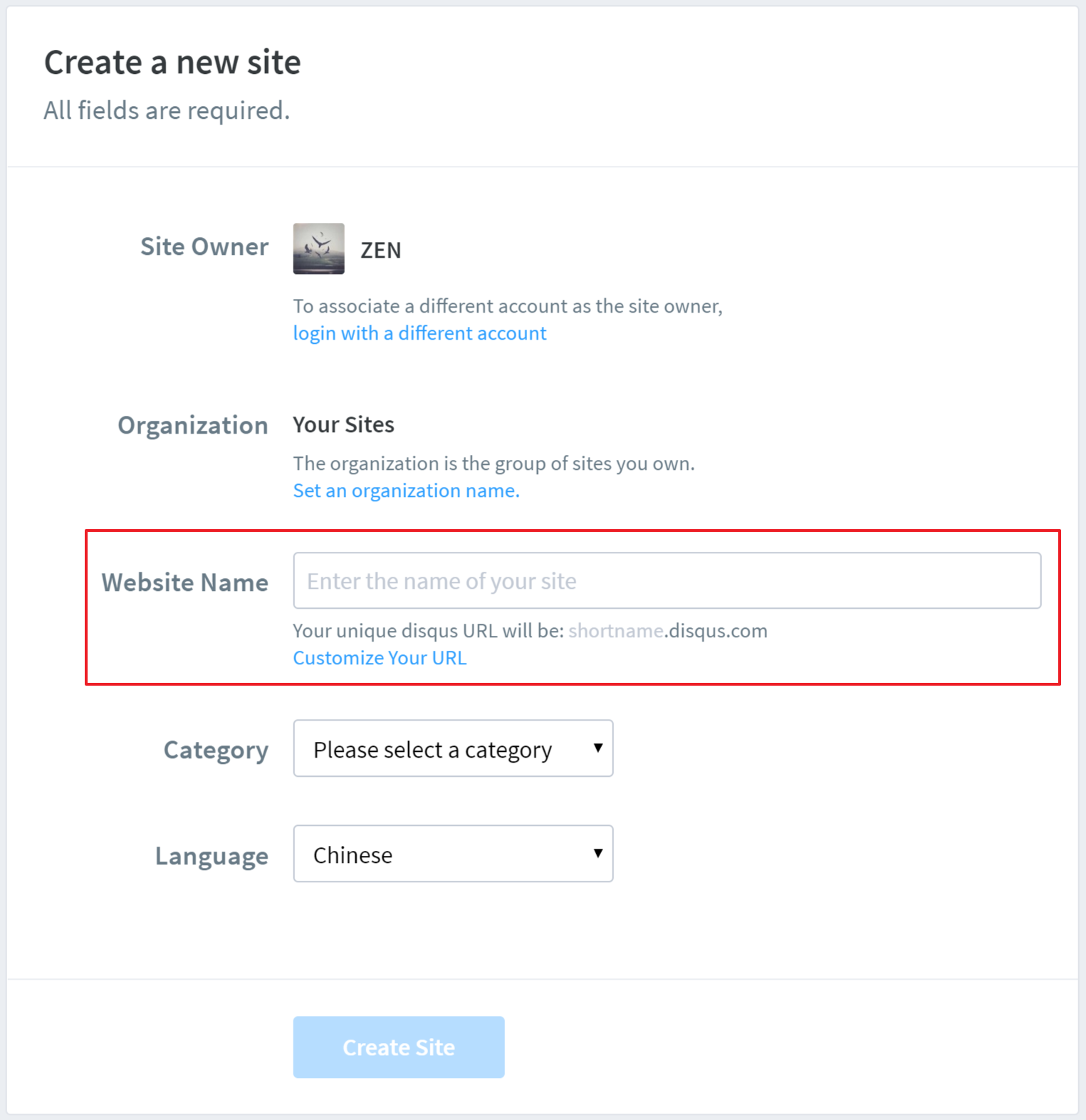
STEP 4
到Admin - Settings - General - shortname,確認一下你的shortname。

注意:若你的Websit Name重複,shortname則將與Websit Name不同,請務必注意。
STEP 5
打開config.yml加入以下內容:
大於5.1.1版本:
1 | #Disqus |
小於5.1.1版本 則設定shortname值即可:
1 | #Disqus |
大部分HEXO主題都可以設定是否開啟disqus功能(如NexT,Butterfly…等),打開主題的配置文件搜索disqus試試吧。
效果演示:
Reactions功能
Admin - Settings - Reactions - Enable Reactions on your site.
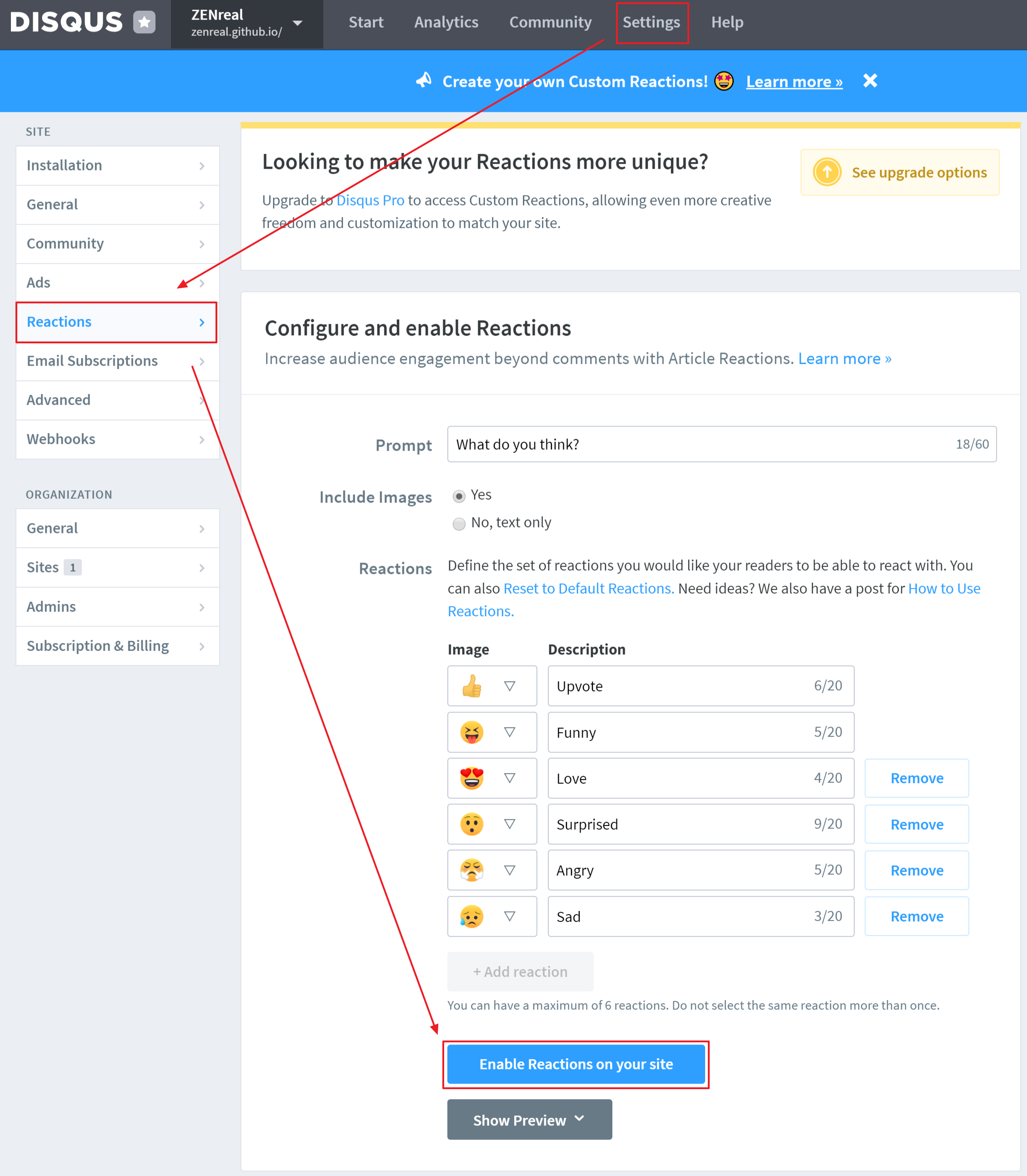
若想要關閉Reactions功能則點擊下方[Turn reactions off]即可。
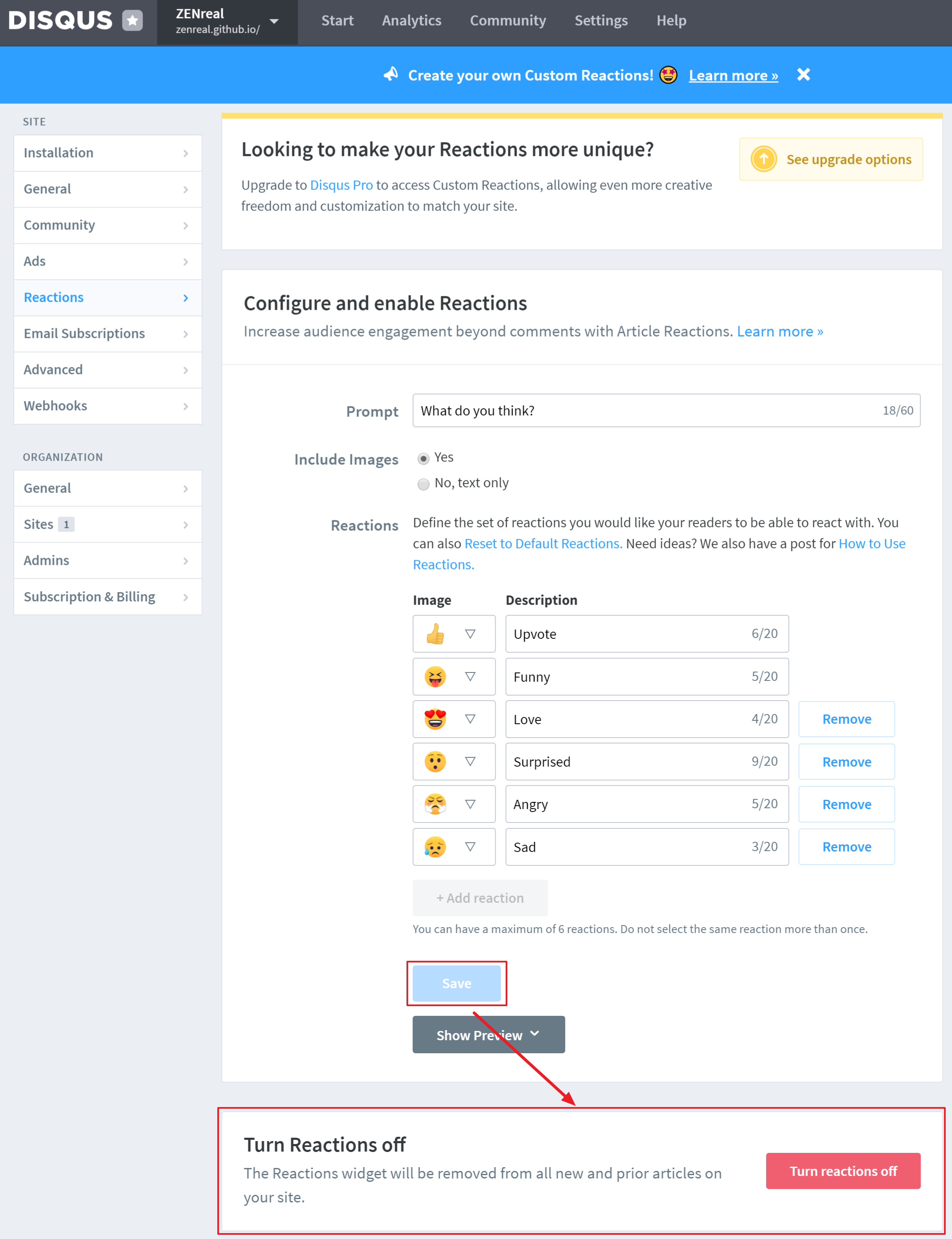
Reactions功能效果:
